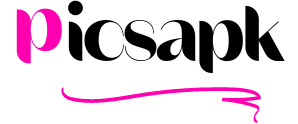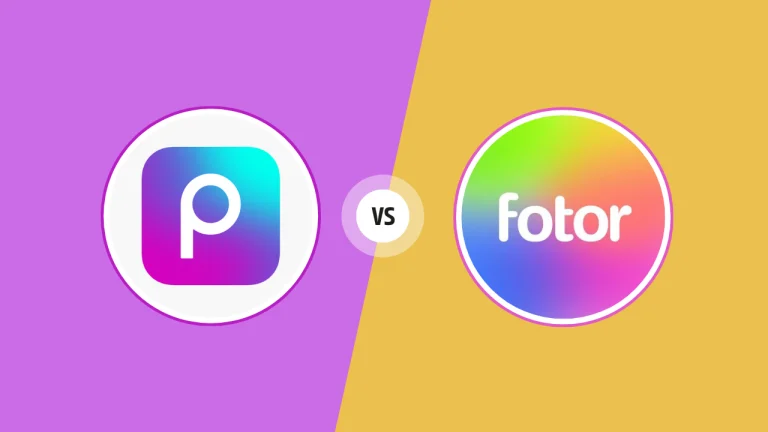In this digitalized era, everyone should have a proper editing app to stand out in the market. Plenty of apps are available that offer different advantages and disadvantages. It is up to you to select the best app for you.
To simplify it, we will compare the two best and most prominent names in the editing industry: PicsArt and Capcut. We will compare everything to help you decide which app you should choose. So let’s jump into this guide, “ PicsArt Vs. Capcut and find out which one is best for you in 2024.
Introduction To the PicsArt Editing App

The PicsArt Editing app has numerous professional and trendy editing filters and effects. It can be used for your YouTube videos and to create mind-blowing edits and slides. PicsAart is one of the most extensive editing applications in the market, with more than 300M templates you can use to express your creativity.
Moreover, its AI generative tools give you immense possibilities with no boundaries. Its simple and clean interface welcomes newbies looking for a complete app to start their editing journey.
Introduction To The Capcut Editing App

While PicsArt offers a wide range of photo and video editing tools, Capcut provides the best video editing in the market. It offers excellent visuals and a cinematic experience. Capcut provides an elegant interface with lots of animations and styles. You can create TikTok shorts or an entire high-quality short film with it.
Its interface is surprisingly simple, and everyone can start their video editing journey with it.
PicsArt Vs. Capcut: Battle begins!

Let’s compare the features of PicsArt and Capcut in detail.
Photo Editing Tools

PicsArt: The PicsArt editing platform offers a variety of photo tools. Its tools are for both primary and professional photo editing. You can change contrast, brightness, hue, saturation, and many more. You can also change its background and do selective editing for a more professional look.
Capcut: Although the Capcut editing platform is mainly for video editing, it also provides a great set of tools for photo editing. Its tools are not as solid and versatile as PicsArt, but you can perform mediocre-level editing on it and get a decent outcome.
Video Editing Tools

PicsArt: We know that PicsArt can edit great pictures, but it can also edit high-quality professional videos. It offers all the video editing tools an editor may need. You can split clips and add filters, effects, music, and transitions to make an eye-catching video. You can also change the background, a compelling feature of PicsArt Premium.
Capcut: Capcut is one of the best applications for video editing. It can edit cinematic movies and is not complicated at all. Its animations, effects, filters, and transitions are out of this world. You can perform complex editing tasks in it without getting lost in the interface. Try it if you want to edit your videos like a professional editor.
Community

PicsArt: PicsArt has one of the biggest creator communities in the industry. There are over 150M creators who can interact with each other and be inspired by the beautiful artworks of others. You can share your designs and connect with people of similar interests.
Capcut: Although Capcut has no community features, you can share your edits and videos directly with Instagram and TikTok within the app. Although it lacks the community, this significant feature has made sharing videos easy.
User Interface
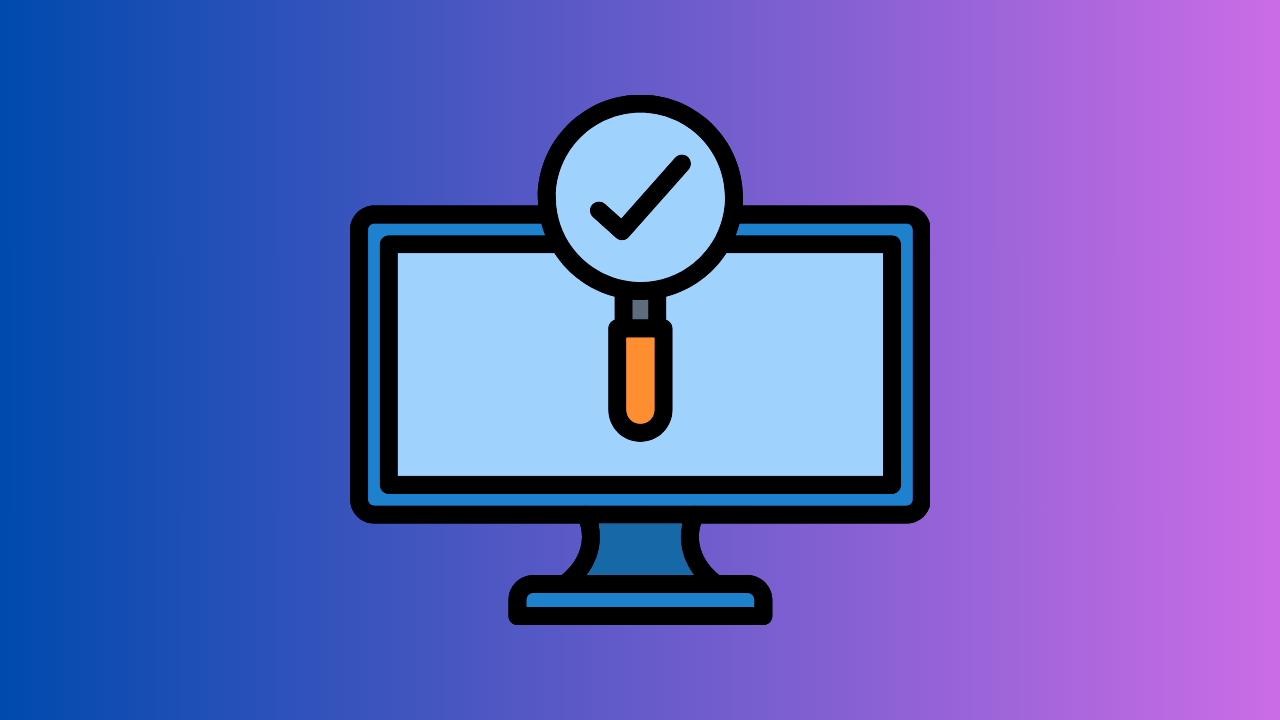
PicsArt: PicsArt has a very clean and decent interface. It does not look messy and is very appealing for a beginner. You can find almost everything within just a few minutes. The icons are of good size, and you can see every option while editing the photos or videos.
Capcut: Capcut has a simpler-looking interface. It does not add many colors and is good because beginners can find everything with its good labeling and icon structure. The interface lets users preview the changes live and change anything they want. Capcut allows its users to create high-quality videos using its minimalist design.
Effects and Filters

PicsArt: PicsArt has an ocean of trendy, unique, and mesmerizing effects and filters. These filters and effects let you create almost any edit, such as retro films, sketches, and oil paintings. The possibilities are immense, and you will not get bored of these filters as PicsArt continues to add more trendy and unique filters and effects to the library.
Capcut: Capcut focuses more on video editing. It has many filters and effects that you can use to enhance your edits, but it does not offer any variety. It is simple and convenient, but you will not find many types of effects in it.
Pros And Cons Of PicsArt And Capcut
PicsArt
Pros
Cons
Capcut
Pros
Cons
PicsArt Vs. Capcut: Final Thoughts
In conclusion, PicsArt and Capcut are great editing apps, and one should select one according to one’s needs and unique preferences. Capcut is mainly for video editing, so those who want to edit professional and fantastic videos on mobile can go with Capcut. If you edit photos and videos, you should go for PicsArt, as it can do every task due to its latest AI technology.