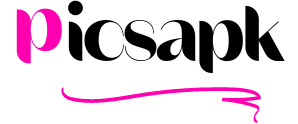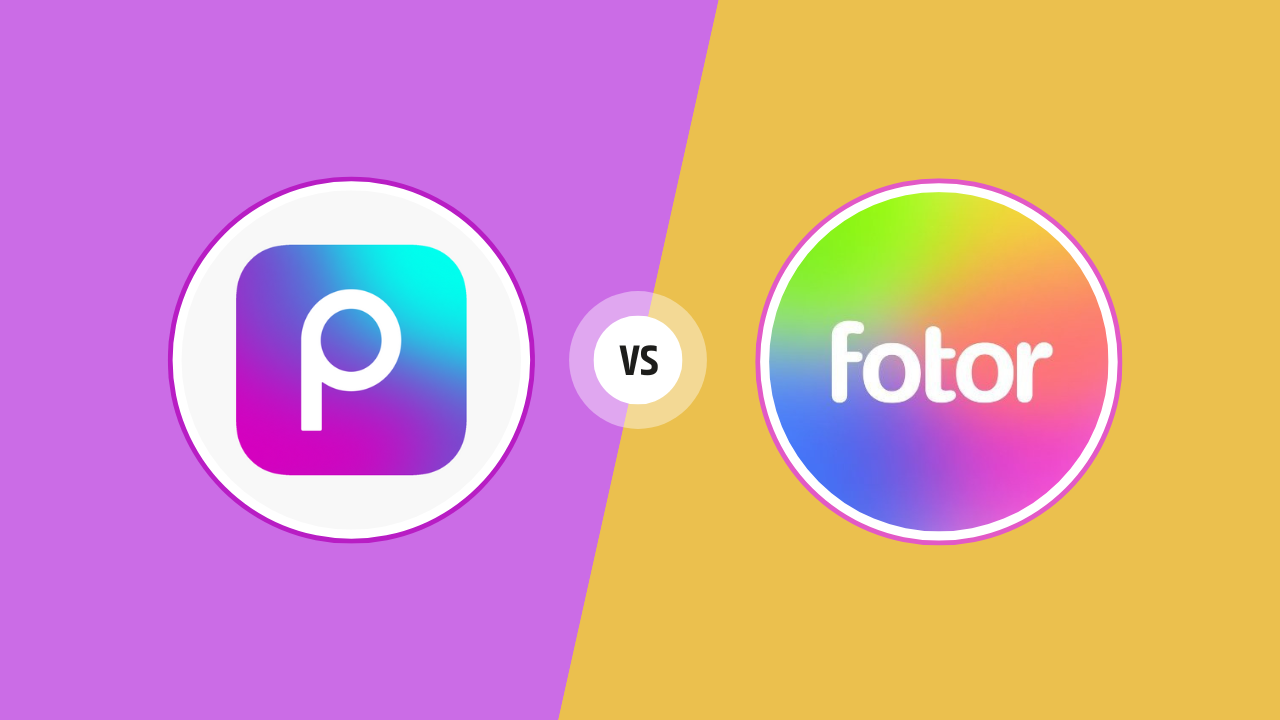Choosing editing apps for your business or social media can be a bit overwhelming in 2024. There is an ocean of different editing apps with various advantages in certain areas. Today, we will compare PicsArt and the Fotor editing app to find out which one is the best choice for your needs.
We will examine every aspect to help you select the perfect app to grow your business or elevate your content creation.
Introduction To the PicsArt Editing App

PicsArt AI photo editor is a widely used editing application worldwide. It was released in November 2011, about 13 years ago. It offers both photo and video editing tools in which you will find millions of premade templates.
It lets you create mind-blowing edits with just a few clicks. Whether designing for your brand or yourself, you can always have limitless possibilities with incredible features and unmatchable AI technology.
This application can give you chills through its mind-blowing creative tools and unique, easy-to-use features, which we will discuss later. If you have zero editing experience, this fantastic application has your back because it is packed with the power of AI that can make your task much simpler and more manageable.
Great visual experiences, AI enhancers, and a user-friendly interface make this app stand alone in the market.
Introduction To Fotor Editing App

Fotor Editor is a versatile and robust application that offers everything but in a simpler way. You can consider it Photoshop, but it is easier and more adaptable. From minor adjustments such as brightness, hue, and saturation to professional editing, you can do literally everything in it. One of the main features of Fotor is its AI technology. It has a wide range of excellent AI tools that can save you time and add a professional touch to your edits.
You can remove background, generate objects for your video or photo, and generate incomparable and incredible animations!
PicsArt Vs. Fotor: Let’s Find Out The Answer

Now that we have a basic introduction to these two applications let’s compare them and find out which application has the best interface, the best performance AI tools, etc.
User Interface
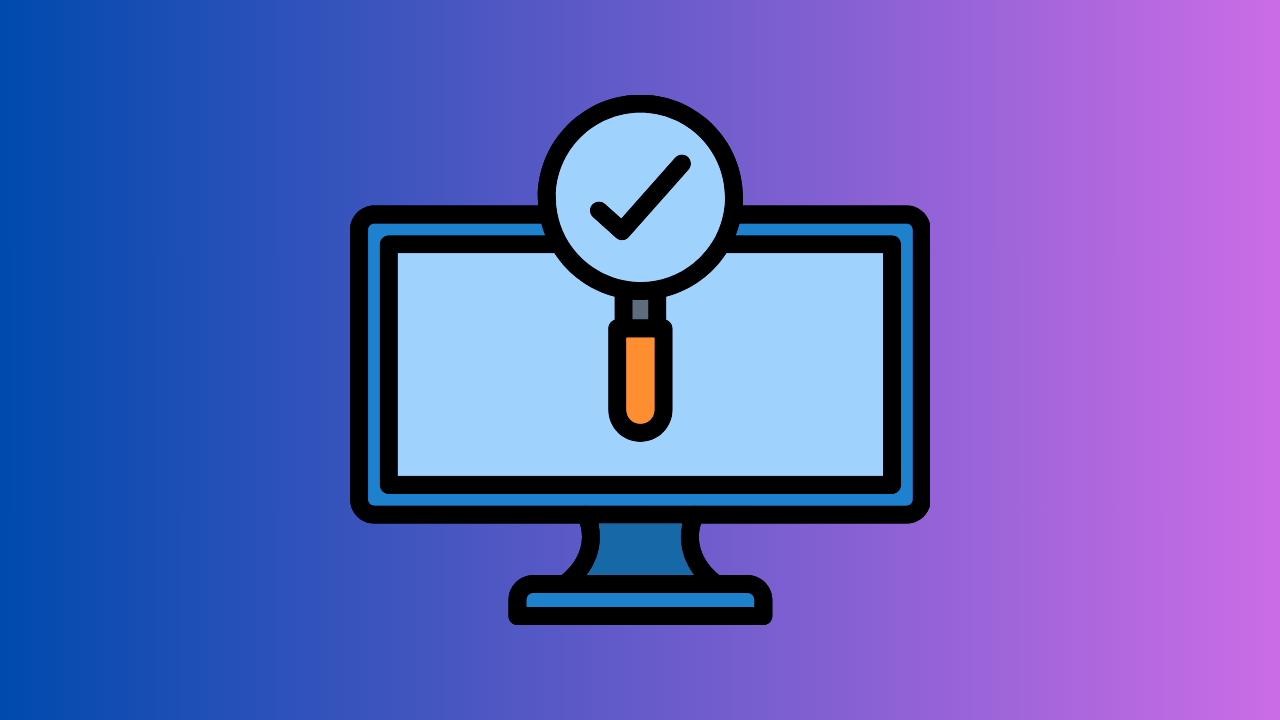
PicsArt: The PicsArt editing app has a simple interface and basic layouts that make it very easy for a beginner to understand and create edits. You can learn tools and various adjustments within just a few hours.
It offers versatility and all the necessary professional tools without complicating the interface. Moreover, you can use its premium features for free using the PicsArt Mod APK and save a lot of time and effort.
Fotor: The Fotor editing app has a professional interface that can be difficult for a beginner to learn and understand. The interface is simple, but you may need some time to adapt it as a beginner as it is more professional and high-end. Once you adapt it, you can create the most beautiful edits with just a few clicks and a little practice.
Performance

PicsArt: PicsArt offers a speedy and lag-free experience for its users. It lets you create both video and photo edits without any buffering. You can perform various tasks on it with its flawless interface.
Fotor: As a professional editing platform, Fotor offers a seamless experience with unique tools. Like PicsAart, it does not lag or buffer while editing, so you will not face any performance problems in these applications.
AI Tools
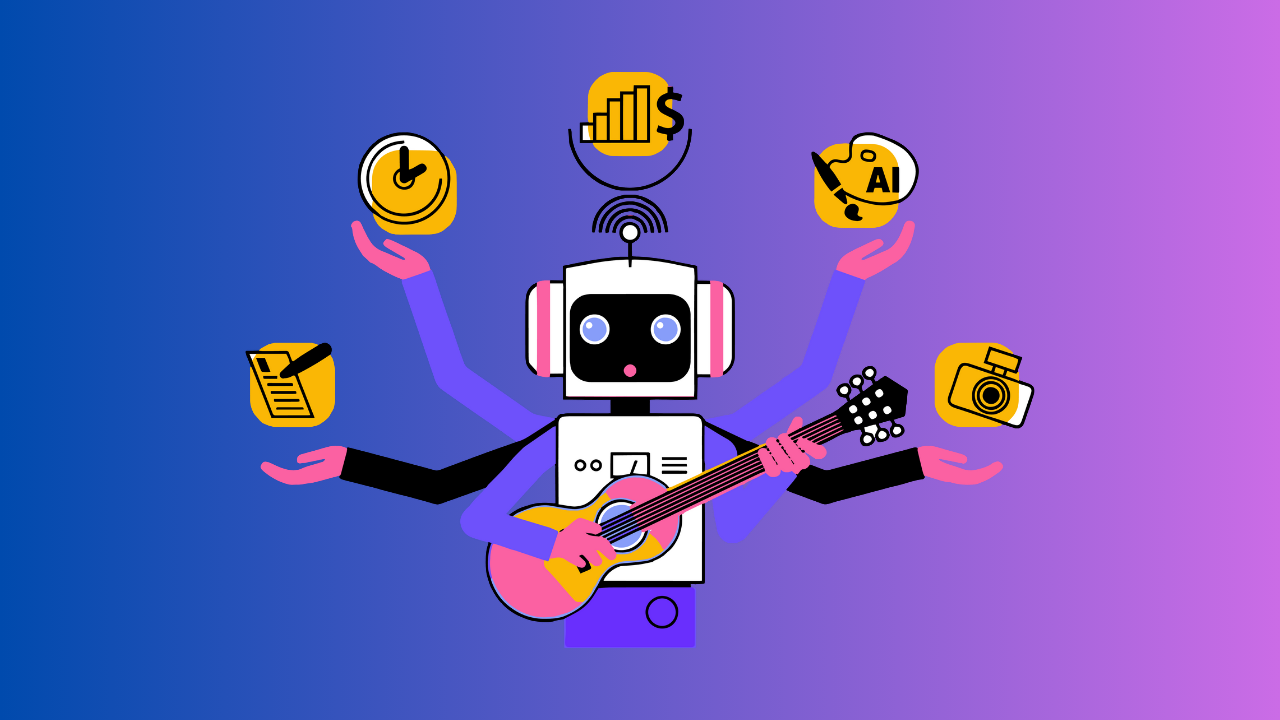
PicsArt: There are more than 20 AI tools that you can use to boost your productivity and save you some time in PicsArt. You can add or remove backgrounds, generate logos, create AI avatars, and make AI enhancements to your photos.
Fotor: While PicsArt has simple and effective AI tools, Fotor takes this game to another level. It has more AI tools than you can imagine. You can create your own animations, AI logos, Face swaps, and much more. Fotor offers limitless possibilities for your edits.
Element’s Library

PicsArt: PicsArt has more than 300M editing templates that you can use in your daily life work or simply create mind-blowing edits. You can create or use different stickers from PicsAart’s sticker library. Also, there is a vast collection of fonts, frames, creative effects, and filters.
Fotor: Fotor also offers multiple effects, fonts, and frames for professional editing. Although the collection of assets in Fotor is small compared to PicsArt, it has some of the best professional elements.
Customer Support

PicsArt: PicsArt allows its users to connect seamlessly with support and resolve any issue they face. They have the incredible “Live Chat” feature, which is very useful, as you can talk to a live agent and discuss your issue in detail.
Fotor: The Fotor editing app has a support page but no live support feature. You can visit the support page to find the solution to your problem there.
Multi-lingual

PicsArt: PicsArt does not offer multi-lingual support. Its desktop version or app is only available in English, so people from different countries may have difficulty reading, editing guides or navigating the application.
Fotor: On the other hand, Fotor offers multiple language support. You can change the language of its website to Chinese, Dutch, French, English, Spanish, Thai, Turkish, and more. Users from different regions find it very handy because they can easily understand and navigate the interface.
Pros And Cons Of PicsArt And Fotor Editing App
PicsArt
Pros
Cons
Fotor
Pros
Cons
Conclusion
In conclusion, PicsArt is a more beginner-friendly app with valuable tools and exclusive features, while Fotor is more for professional work and content creators. You can try both apps or choose the one that fits your needs. If you want professional-level editing and want to play with various AI tools, you can prefer Fotor, but if you want versatile editing with a good and friendly interface, you should go with PicsArt.