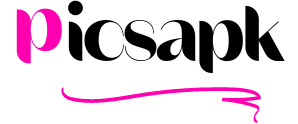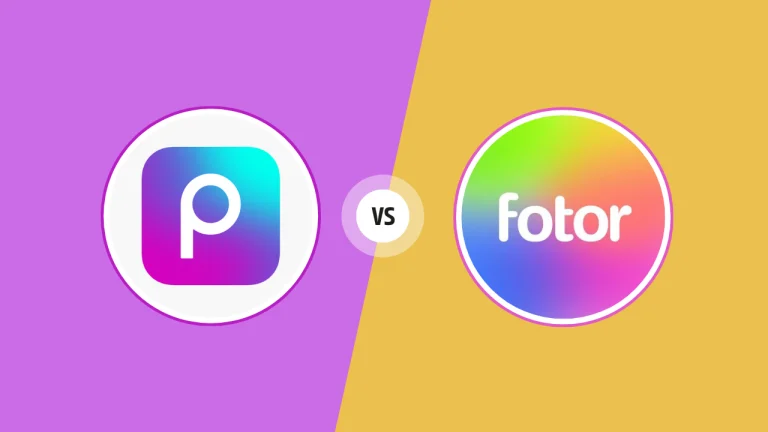Want to change your taste or get bored with the application? Or are you facing issues while deleting your PicsArt account? Don’t worry! This detailed guide will help you delete your PicsArt account from your device.
So, without wasting your time, let’s dive into this article and find out how to delete the PicsArt account and the reasons behind it.
Safety Measure before deleting the account

Before taking action, you have to take some safety measures. Let’s have a quick look at them:
Save your data
Please save your precious data (photos or videos) before deleting your PIcArt account. You have invested your essential time in crafting this data. So, please save this data to your mobile storage before deleting the account.
Cancel your active subscription
If you are using the Pro version of this app, please cancel your active subscription and delete all card information you provided to the PicsArt app while purchasing the subscription. Also, disable the automatic renewal option if you have enabled it.
Preview your Account Settings
This is an essential step before deleting your account. Please remove all personal or sensitive information saved in your PicsArt account. This will protect you from any misuse of your personal information.
Alert your friends
If you are attached to your family or friends on PicsArt, please alert them that you are quitting this app so they will know your decision.
Connected with several accounts
If you have connected the app with your Gmail account, apple ID, Facebook account, or any other social media application, please remove your accounts from this app by going to the Social Connection section.
A Step-by-Step Guide on Deleting PicsArt Account
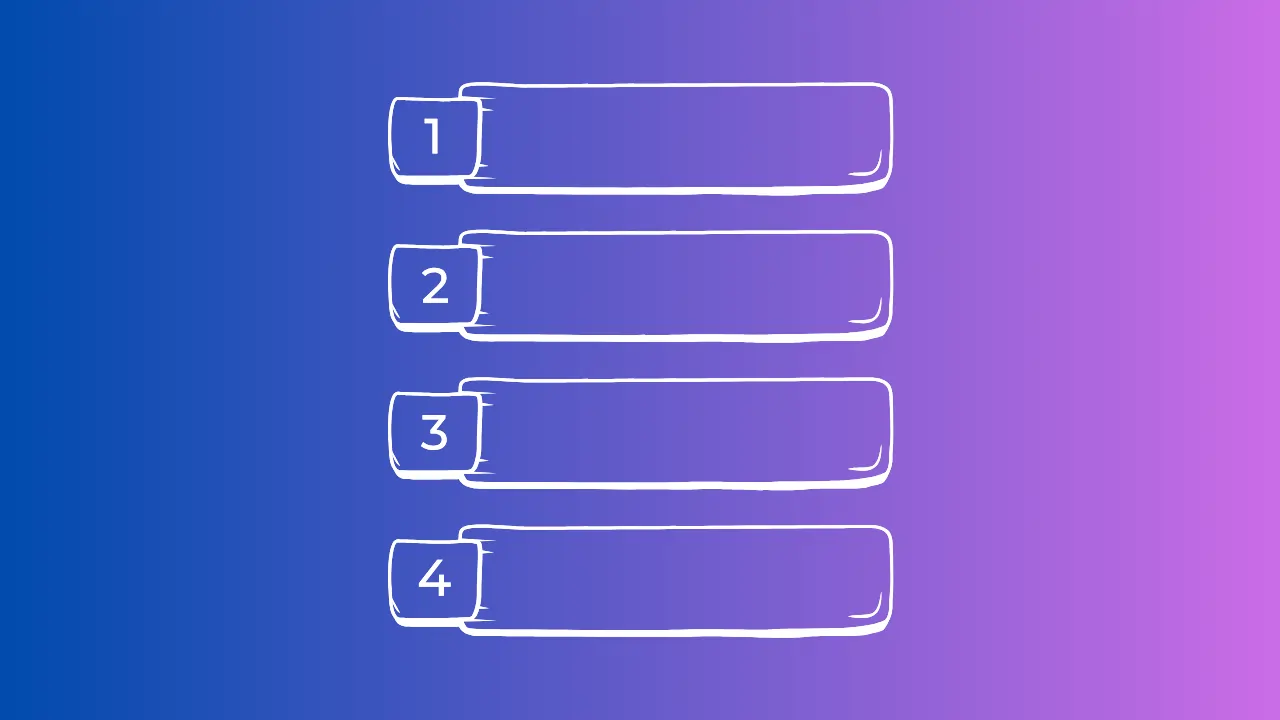
I hope you have taken all the precautionary measures I have listed above. So, it’s time to delete your PicsArt account. Please follow the steps mentioned below to delete your account quickly:
1. Open the PicsArt Application
To start the proceedings, please open your app. Log in to the account that you want to delete from the PicsArt.
2. Go to the accounts setting.
In the next step, go to the accounts settings in the profile section, which is located at the top right corner.
3. Find the Deleting option.
After going to the accounts setting, locate the “delete account” option. It is present in the privacy section of the accounts settings. Click on the “delete account” or similar option.
4. Confirm your Deletion
After you click the “delete account” option, a notification will appear on the screen asking for confirmation. Click on “Continue to Account Deletion.”
5. Complete the Identity Verification Procedure
Some applications confirm your identity before deleting your account from that application. PicsArt also needs your identity verification to delete the account. Please complete all the steps to continue your account deletion process.
6. Confirmation Email
For security purposes, PicsArt will send you an account deletion email as it will confirm that your PicsArt account has been deleted successfully.
Resolving Issues While Deleting The Account
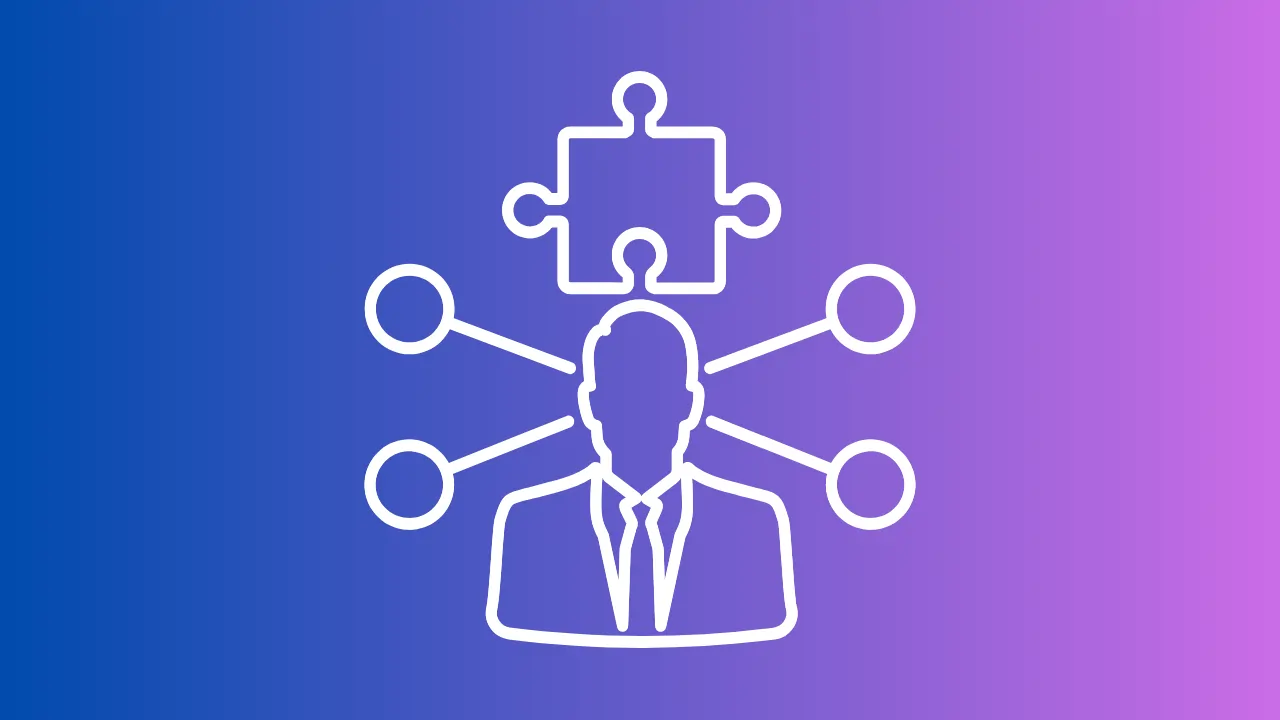
With these simple deletion steps, some users even observe issues regarding the deletion process. Here is the guide to resolve the problems:
Get Help from the Support Team
If you encounter resistance to deleting the account, please contact the support team, always available for customer assistance. Explain your problem and get help from them.
Getting Unwanted Billing Slips
Some users have faced a problem in which they receive bill mail after deleting their accounts. Do you also get that? If so, don’t worry. After deleting your account, you will not be charged, but your old subscription will not be refunded. Please make sure to turn off the auto subscription option to prevent future subscriptions.
Change Your Email Notification Settings
If you are still receiving emails from the app, then please go to your email notification settings and manage your email notifications for this app.
Possible Reasons for deleting your account

The reasons for deleting a PicsArt account may vary from person to person. Everyone has their concerns about this decision. However, after collecting all the information about this topic, I have listed some common reasons people might delete their PicsArt accounts.
Privacy Concern
Some people care a lot about their privacy and personal information. Some people even face security breaches from some applications, so it is a good practice to delete your account if you are not using it.
Shifting To Another Platform
You may feel that you need to explore different platforms and try new things. Some applications are more connected to people’s needs and creativity, so they might move to platforms where they can freely experiment with new things.
Poor User Experience
Applications with poor user interfaces usually lose most of their users in the first seven days. You may feel uneasy with the interface, so it’s better to try new apps and find one that is perfect for you.
Conclusion
In Conclusion, Save your data, cancel your subscription and preview your account settings before deleting your PicsArt account. If you encounter any issue regarding your account deletion, you can contact PicsArt support for help.